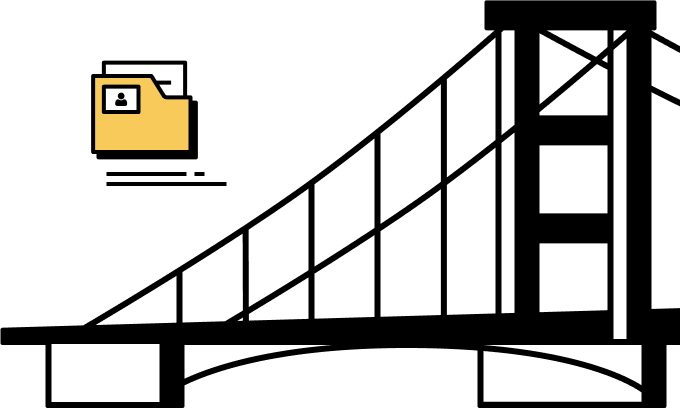As soon as all business requirements were set out, the desktop to web app migration process commenced. Our client wasn’t ready to stop providing their services during the M&A, so we selected software integrity as a starting point for the entire migration.
In a nutshell, the plan consisted of 5 key steps:
Analyze project dependencies and functionality to make informed decisions on software maintenance and further integration;
Evaluate Database Management System (DMS) design and architecture to fit into a new environment;
Create a “backbone” of a new project, which means rewriting an old desktop app from scratch;
Redesign the desktop application to match modern needs and be compatible with the new system’s design;
Test, test, test, and, then roll out.
Throughout the process, we also supported the old version of the app. In fact, we still support it. Its functionality is too large to transfer everything at once and the migration is in progress.